Routing is a critical component of any modern web application, determining how users navigate through different pages and views. For developers working with frameworks like Angular and React, understanding the nuances of routing is essential for building intuitive, user-friendly applications. In this article, we’ll delve into the routing mechanisms of both Angular and React, comparing their techniques, strengths, and how they handle navigation. Whether you’re looking to master routing in Angular or deepen your knowledge of Routing in React, this guide will provide you with the insights you need.
Why Routing is Crucial in Web Development
Routing allows web applications to display different views or pages based on user actions and the application’s state. In single-page applications (SPAs), where the goal is to avoid full page reloads, routing ensures seamless transitions between components and views without disrupting the user experience. Both Angular and React offer robust routing libraries, but their implementation varies. Understanding these differences will help you decide which framework is best for your project.
When working with Angular, mastering routing in Angular is essential. Similarly, learning the intricacies of Routing in React will help you build highly responsive and dynamic applications.
Routing in Angular: A Deep Dive
Angular’s routing system is highly sophisticated and powerful. Designed for scalability, it offers a wide range of features that make it ideal for building large-scale applications. Here’s a closer look at how routing in Angular works.
1. Angular Router Module
The Angular Router is part of the core Angular package, providing a built-in way to handle navigation. It uses declarative routing, meaning routes are defined in a configuration file, typically app-routing.module.ts. Here, you declare the routes for your application, mapping URLs to specific components.
Example:
const routes: Routes = [
{ path: ”, component: HomeComponent },
{ path: ‘about’, component: AboutComponent },
];
- These routes can then be imported into your application, making routing in Angular straightforward yet highly flexible.
2. Nested Routes and Lazy Loading
One of the standout features of Angular’s routing system is its support for nested routes and lazy loading. Nested routes allow you to break down complex UIs into hierarchical structures, where parent components can contain child components. Lazy loading, on the other hand, helps optimize application performance by loading only the necessary modules when a route is activated.
Lazy Loading Example:
{ path: ‘dashboard’, loadChildren: () => import(‘./dashboard/dashboard.module’).then(m => m.DashboardModule) }
- This feature is particularly useful when building large applications, making routing in Angular not only flexible but also efficient.
3. Route Guards and Preload Strategies
Angular also provides advanced features like route guards and preload strategies. Route guards are functions that determine whether a user can navigate to a particular route. This is often used for authentication or role-based access control.
Guard Example:
canActivate(route: ActivatedRouteSnapshot, state: RouterStateSnapshot): boolean {
return this.authService.isAuthenticated();
}
- Preload strategies, on the other hand, allow developers to preload certain routes after the application has been loaded, further optimizing performance.
In essence, routing in Angular is feature-rich and designed to handle complex routing scenarios in large-scale applications.
Routing in React: A Different Approach
React, being a library rather than a full-fledged framework, handles routing a bit differently. It relies on external libraries, the most popular being react-router-dom, to implement routing. Let’s explore how Routing in React compares to Angular’s approach.
1. React Router Basics
Routing in React revolves around the react-router-dom library, which allows you to define routes and manage navigation within your application. React Router uses a component-based approach to routing, where routes are defined directly in your components rather than a separate configuration file.
Example:
<Routes>
<Route path=”/” element={<Home />} />
<Route path=”/about” element={<About />} />
</Routes>
- This component-based system makes Routing in React highly flexible and intuitive for developers who are already comfortable with React’s component-driven architecture.
2. Nested Routes and Route Matching
Similar to Angular, React Router supports nested routes, allowing you to define child routes within parent routes. However, React Router’s approach is more dynamic, as routes can be defined and managed within the component tree itself.
Nested Routes Example:
<Route path=”/dashboard” element={<Dashboard />}>
<Route path=”stats” element={<Stats />} />
</Route>
- React Router also offers dynamic route matching, where URL parameters can be captured and used to dynamically load content based on the route.
3. Declarative Routing and Redirects
React Router excels at providing declarative routing, meaning routes are defined in the same way as regular JSX components. This consistency with React’s overall philosophy makes Routing in React easy to grasp for React developers.
Redirects in React Router are handled using the Navigate component, which allows for conditional redirects based on state or authentication.
Redirect Example:
{user ? <Navigate to=”/dashboard” /> : <Navigate to=”/login” />}
- Overall, Routing in React is lightweight, dynamic, and adheres to React’s component-driven architecture.
Angular vs React: A Comparative Analysis
1. Complexity and Flexibility
When it comes to complexity, routing in Angular offers a more structured and feature-rich approach. Angular’s routing system is well-suited for large, enterprise-level applications, providing features like lazy loading, nested routes, and route guards.
On the other hand, Routing in React is more lightweight and flexible. It allows developers to define routes directly within components, making it a great fit for smaller to medium-sized applications or those that require more dynamic routing.
2. Performance and Optimization
Angular’s lazy loading and preload strategies give it an edge in terms of performance for large applications. By loading only the necessary modules when needed, routing in Angular optimizes the application’s performance.
React, while not as feature-heavy in terms of routing, benefits from its lightweight nature and fast rendering through its virtual DOM. Routing in React may not offer lazy loading out of the box, but it can be achieved with code-splitting techniques like React.lazy.
3. Ease of Use
For developers already familiar with React’s component structure, Routing in React feels more intuitive and aligned with React’s philosophy. React’s approach to routing, being more dynamic, provides greater flexibility but may require more effort to handle complex routing scenarios.
Routing in Angular, however, is more declarative and structured, making it easier to manage in larger applications. Its built-in features provide a more complete routing solution, but with the trade-off of added complexity.
Choosing the Right Framework for Your Needs
When deciding between Angular and React for your routing needs, consider the scale and complexity of your application. For smaller projects or those requiring dynamic routing, Routing in React may be the better choice due to its simplicity and flexibility. However, for larger, more complex applications, routing in Angular provides the structure, performance optimization, and scalability needed to manage a vast array of routes.
Real-World Applications of Routing
Understanding the differences between Routing in Angular and Routing in React is crucial when building real-world applications. Here are some examples of where each excels:
- Enterprise-Level Applications: Applications with complex UIs, hierarchical structures, and heavy data manipulation will benefit from Angular’s feature-rich routing system, particularly with lazy loading and route guards.
- Single Page Applications (SPAs): SPAs that require a fast, lightweight, and dynamic approach to routing are well-suited to React’s component-driven router.
Both frameworks offer robust solutions for handling navigation, and the choice largely depends on the specific needs and complexity of your project.
FAQs
- What is the key difference between Angular and React routing?
The key difference lies in their approach: Angular uses a more structured, declarative routing system with a dedicated module, while React handles routing through an external library (react-router-dom) and follows a component-driven approach. - Can I use lazy loading with React Router?
Yes, lazy loading can be implemented in React using React.lazy along with Suspense for code splitting, though it’s not as integrated as Angular’s lazy loading system. - Which framework is better for complex routing?
For complex routing scenarios, routing in Angular is generally better suited due to its built-in features like route guards, nested routes, and lazy loading. - How does routing in single-page applications work?
Routing in SPAs allows for the navigation of different views or components without reloading the entire page. Both Angular and React support SPA routing, though their implementations differ. - Is React Router included in React by default?
No, React Router is an external library that must be installed separately to handle routing in React applications.
In conclusion, both Angular and React offer powerful routing solutions, but their approaches cater to different types of applications. For larger, enterprise-level projects, routing in Angular is more robust and feature-rich. Conversely, Routing in React offers a flexible, dynamic solution for smaller or more straightforward applications. Choosing the right routing strategy depends on your project’s specific needs and the scale of the application you’re building.
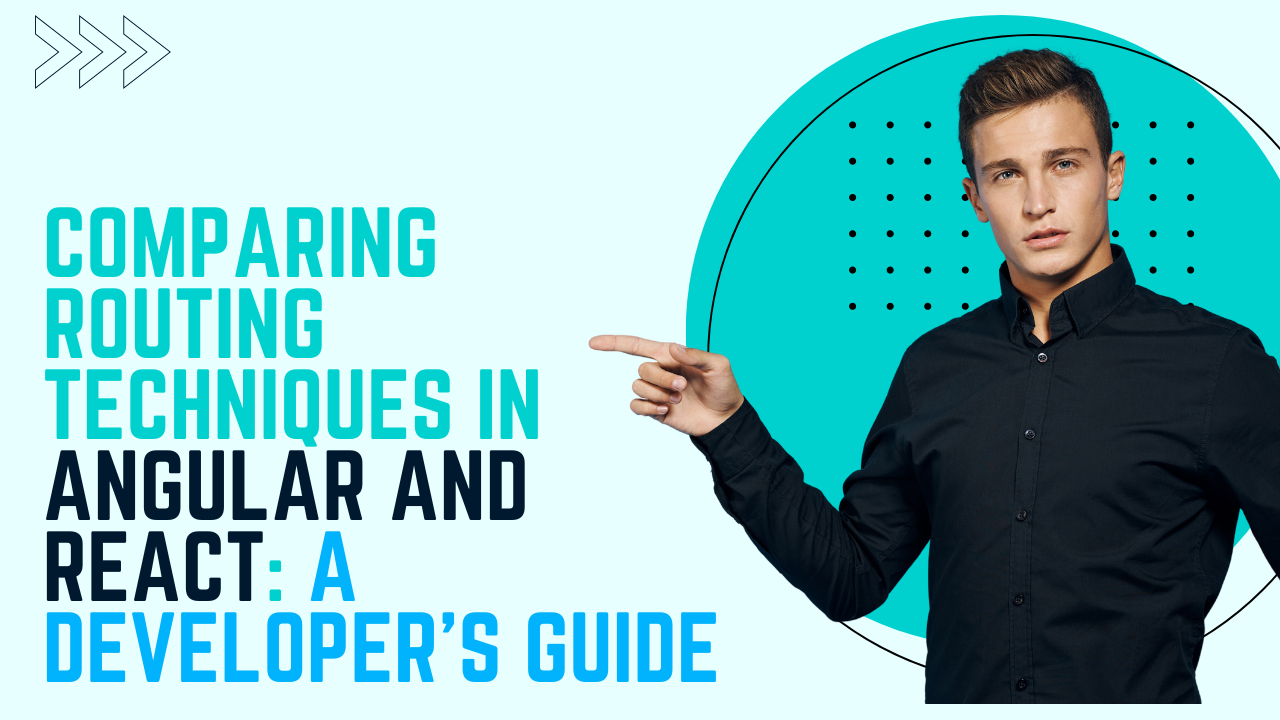
No Responses